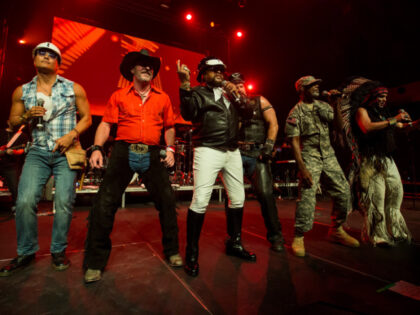Exclusive — Marsha Blackburn on Being in Thune’s Inner Circle: He’s ‘Involving All Parts of our Republican Conference’
Senate Majority Leader John Thune (R-SD) is “involving all parts” of the Republican conference, Sen. Marsha Blackburn (R-TN) said during an appearance on Breitbart News Daily.