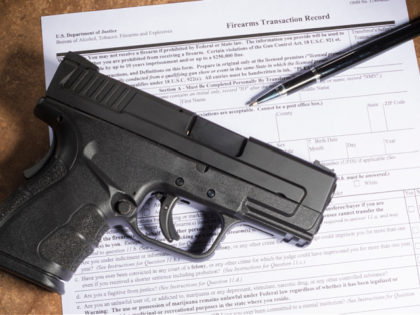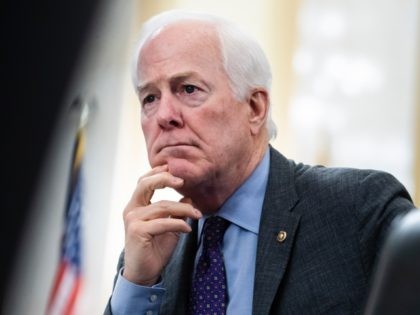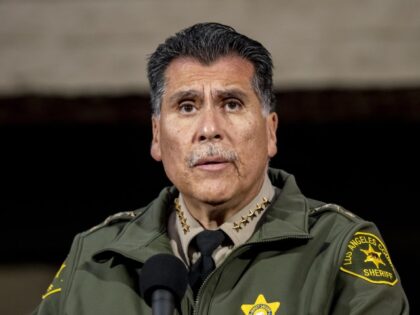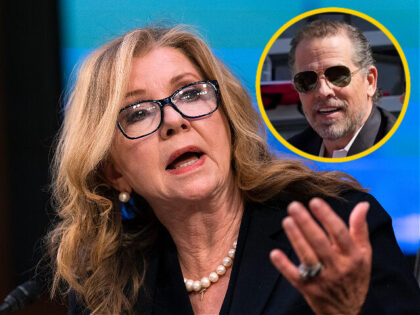EXCLUSIVE–Rep. Mann Introduces Bill Putting ATF’s ‘Zero Tolerance’ Policy in Check
Rep. Tracey Mann (R-KS) is introducing legislation to put the ATF’s ‘zero tolerance’ policy in check, halting the agency’s seemingly unchecked FFL closures under former President Biden.