The Christian tech-noir thriller EXEMPLUM seems to have built a steady momentum for itself one year after its release, regularly generating positive buzz and garnering new reviews despite having limited marketing resources.
In March of last year, Breitbart News announced the release of a groundbreaking independent film called EXEMPLUM — a Christian tech-noir thriller expounding on the moral dilemmas of cancel culture and the corrupting influence of social media stardom. Made on a micro-budget from first-time director Paul Roland, EXEMPLUM combined classic Film Noir with Medieval morality tales, plunging the two genres into a paranoid technological thriller about a young, media-savvy Catholic priest who enlists a mysterious hacker to blackmail a wealthy parishioner with secret recordings of his confessions.
The film has since been available for FREE on YouTube and Tubi with a high-quality, ad-free stream available to rent on either Google Play or Vimeo on Demand or YouTube Movies. See trailer:
Speaking with Breitbart News, director Paul Roland said the film continued to connect with audiences long after the initial promo tour last year and even garnered a second wave of positive press months after its release.
“After a stellar review from Rebecca Mansour and a generous endorsement from actor Nick Searcy, the film slowly took on a life of its own in the turbulent world of cyberspace as the months pressed on,” he said.
“With a marketing budget of ZERO dollars, it seemed that every two weeks, someone, somewhere, would have a kind word to say about the film, whether it was a new review at a publication like The Banner or a wave of positive ratings by strangers at Letterboxd or an interview about the soundtrack at American Beat, no matter how hard I tried to focus on other projects, EXEMPLUM would still pop back up to the top of my social media feeds for one reason or another,” he added.
Following a brief appearance on Timcast’s Pop Culture Crisis, the film hit a lull in the summer of 2023 as Roland focused on another writing project. Come fall, however, EXEMPLUM found a new breath of life when none other than renowned journalist Mark Judge (yes, of Brett Kavanaugh fame) penned this eye-catching headline over at The Stream…
Exemplum: Why a Christian Thriller Made for $10,000 is Better Than Killers of the Flower Moon
“I never in a million years would compare my work to a master like Martin Scorsese,” Roland told Breitbart News. “But when I saw those words from Mark Judge and the eloquent review he wrote thereafter, I knew right then that EXEMPLUM had the potential to find its audience. I hit the ground running on promotion for the next few weeks, hitting up every publication and influencer in my reach to get the word out.”
Roland’s efforts paid off in the months that followed and EXEMPLUM received a second wave of positive press, with glowing reviews at The Blaze, The Epoch Times, and Matt’s Movie Reviews, generating not just one, but four “Fresh” ratings on Rotten Tomatoes, including one from Top Critic James Berardinelli of Reelviews – considered by many the godfather of online film criticism. The film even received the #3 slot on Religion Unplugged’s Top 10 Faith-Based Films of 2023 list, bested only by Martin Scorsese’s Killers of the Flower Moon and Kelly Fremon Craig’s Are You There God? It’s Me, Margaret.
“What I find most impressive about the film’s slow but steady momentum is how it touches people to such a degree that they take the extra steps to keep the positive buzz going,” Roland told Breitbart News. “I mean, a total stranger spent $300 to boost our trailer on Facebook and views swelled from 10,000 to 20,000 in just under a week.”
“The Cine Saga, a popular Instagram account, shared a reel about us that got over 65,000 views,” Roland continued. “Andrew Benson Brown of The Epoch Times went out of his way to write a whole review on Letterboxd after his colleague, Rudolph Lambert Fernandez, beat him to the punch at Epoch. Professor Justin Bonanno of Ave Maria University pondered the film’s themes for several lengthy paragraphs on his substack. Author Michael McGruther listed me as an artist to watch in his Sub Pop Cult zine. When the movie hits with people, it hits with them.”
Social media can be an unkind place for independent artists, but Roland says a small community of loyal fans has slowly formed around the film since its release. His X feed seems to confirm that.
“I love it when someone tells me on X ‘I watched this last week and told my dad’ only to see that person liking and resharing a post about the film days later,” said Roland. “Some people have invited me on their podcasts while others are just regular fans looking to share a kind word about how they appreciated the film even more after a second viewing. Some fans have no religious affiliation whatsoever but appreciate the film all the same.”
Roland said he will persist in spreading the word about the film until he feels it has finally made its mark.
“One year later, I do not believe the window of opportunity has closed on EXEMPLUM and I will never give up promoting the film so long as it continues to walk on the slow but sturdy legs upon which it was built,” he said.
Watch EXEMPLUM FREE on YouTube or Tubi or rent a high-quality, ad-free stream on either YouTube Movies, Google Play or Vimeo on Demand

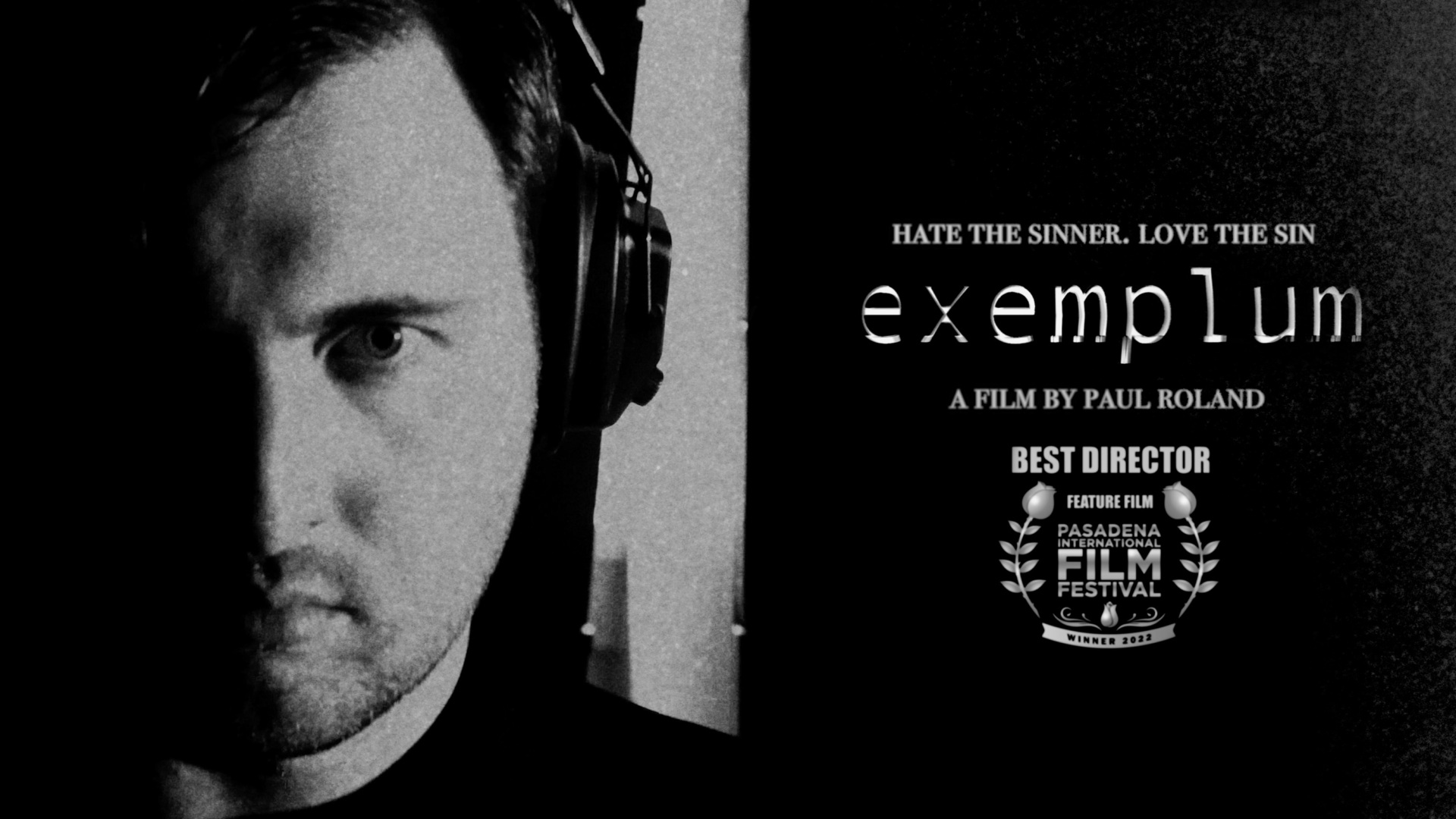
COMMENTS
Please let us know if you're having issues with commenting.