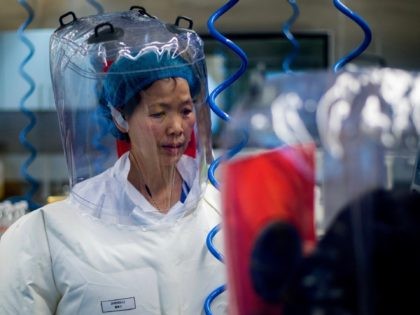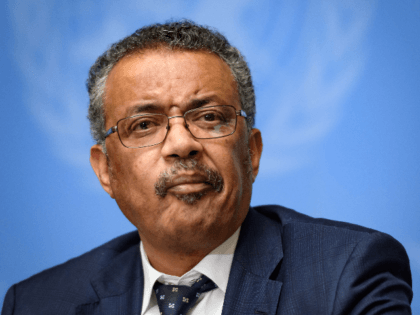Exclusive — Rep. Morgan Griffith on Accountability: Americans Cannot Let the Shadiness Around the Coronavirus Fall to Wayside
Americans cannot let the corruption and shadiness around the coronavirus go, because there still needs to be accountability and safeguards to preventing something similar from happening again, Rep. Morgan Griffith (R-VA) explained during an appearance on Breitbart News Daily.