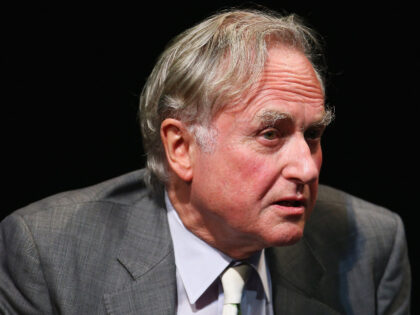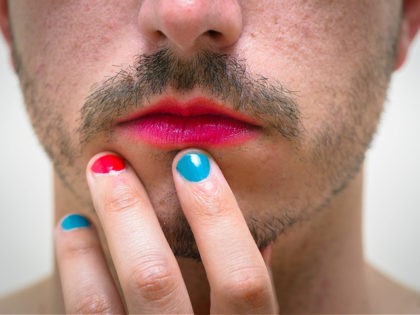Trump Executive Order on Defending Women from Gender Ideology Extremism: ‘Basing Federal Policy on Truth Is Critical’
President Donald Trump’s executive order on defending women from “gender ideology extremism” makes it clear that “basing federal policy on truth is critical” for the health of the nation.