Elon Musk has come under fire from gamers after he streamed himself playing Path of Exile 2, a game he is ranked as one of the best in the world at, with many believing that he showed a clear lack of knowledge of the game and likely paid someone to level his character for him.
Tech billionaire Elon Musk is facing allegations from the gaming community that he faked his video game prowess after streaming himself playing the action RPG Path of Exile 2. On January 7, Musk streamed gameplay on his social media platform X using an account ranked ninth in the world for the game’s hardcore mode, the highest difficulty level. Musk regularly brags about his prowess in video games, including the recently released title he streamed.
However, viewers and prominent gaming influencers quickly noticed discrepancies between Musk’s supposed top-tier account and his apparent lack of familiarity with the game’s core mechanics during the stream. Musk seemed unfamiliar with concepts like mana and looting, and described his character’s items as mediocre despite them being considered some of the best gear available in the game.
Popular Path of Exile streamer “Quin69TV” from New Zealand analyzed Musk’s gameplay in a video, claiming it was “unfathomable” that the billionaire could have reached such a high level playing the way he did on stream. Quin69TV noted Musk would not have been able to obtain the elite items his character already possessed based on his “absolutely clueless” performance.
Other top gaming influencers echoed these sentiments, underlining the huge time investment required to legitimately reach the upper echelons of Path of Exile 2, which seems to conflict with Musk’s busy schedule as CEO of Tesla, SpaceX and co-lead of the Department of Government Efficiency under President-elect Donald Trump.
Quin69TV also pointed out that Musk’s Path of Exile account was active while the tech mogul was simultaneously having a live audio conversation with German politicians on X. This led the streamer to speculate that Musk likely paid other people to level up and manage the account for him.
Fellow gaming personalities weighed in on the controversy as well. Top streamer Asmongold reacted to Quin69TV’s video, stating “There’s no way he played that account. I’m sorry, I think he bought the account or somebody played it for him, one hundred fucking percent … I think he is account-sharing, for sure. Trying to have somebody play your account and get people to think you’re a serious, real gamer is ridiculous. It’s embarrassing. Extremely fucking lame.”
YouTuber MoistCr1tikal, also dedicated a video to analyzing Musk’s gameplay. “This is so clownish. He doesn’t understand how the game works. It’s so false it’s laughable,” Charlie said. “He is beyond clueless, and from his gameplay, it seems like he doesn’t even know how to play the game.”
Musk has frequently touted gaming as a major part of his online persona, describing himself as an avid, highly-skilled player. In November, he tweeted, “So many life lessons to be learned from speedrunning video games on max difficulty. Teaches you to see the matrix, rather than simply exist in the matrix.”
As of now, the billionaire has not publicly responded to the cheating accusations leveled against him. Musk is poised to assume an influential role in Donald Trump’s incoming administration when the former president returns to the White House on January 20.
Lucas Nolan is a reporter for Breitbart News covering issues of free speech and online censorship
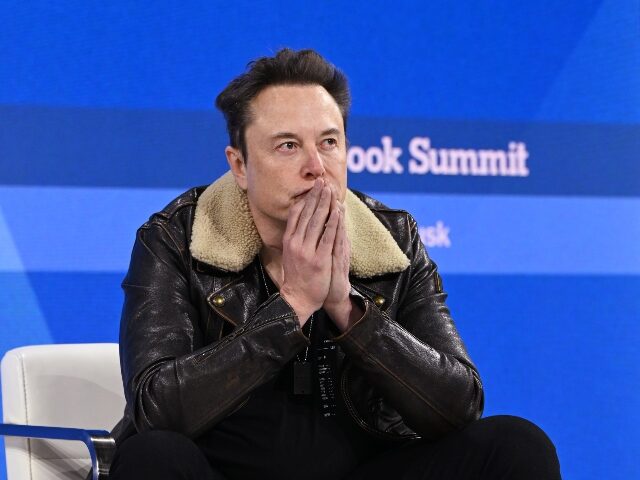
COMMENTS
Please let us know if you're having issues with commenting.