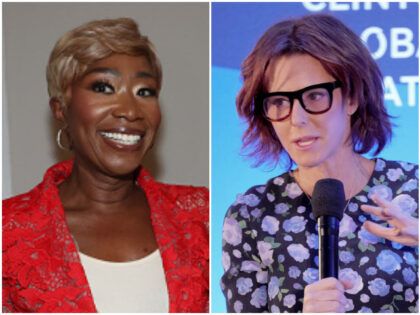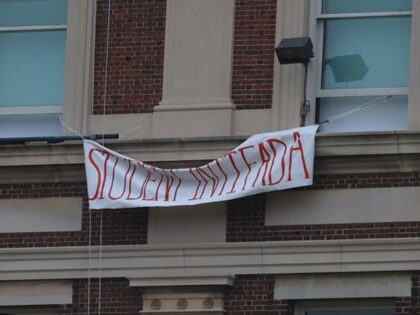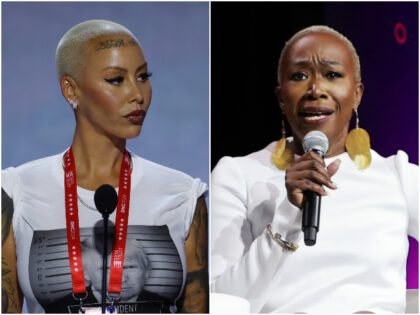MSNBC’s Reid: ‘Very Hard for Me to Look’ at Takeover of U.S. by Greed and Corruption
MSNBC host Joy Reid said Monday during the inauguration of President-elect Donald Trump that it was tough to watch the “takeover of the United States by a base mentality of greed and corruption.”