The crowded scene in the Capitol Rotunda on Inauguration Day featured four of the world’s five wealthiest men, five U.S. presidents, influential sporting figures and two other foreign leaders with prime seats on the dais
Billionaires, tech titans, presidents: A guide to who stood where at Trump’s inaugurationBy ADRIANA GOMEZ LICON and ALEX CONNORAssociated PressThe Associated Press
The crowded dais in the Capitol Rotunda on Inauguration Day featured four of the world’s five wealthiest men, five U.S. presidents, tech titans and business moguls, and two foreign leaders with prime spots.
President Donald Trump welcomed a mix of traditional, unprecedented and unorthodox guests — from Supreme Court justices to the vice president of China, and the head of TikTok, an app U.S. authorities have flagged as a national security risk, next to the person Trump has chosen to lead the intelligence community.
Scattered throughout were the president’s family members and other familiar faces in Trump’s orbit. Lawmakers mostly sat in front of Trump, watching the new president take the oath of office.
Here’s who was up on the dais and who they sat next to.
1. Shou Zi Chew, the CEO of TikTok was seated next to Tulsi Gabbard, whom Trump has nominated to be the director of national intelligence. Trump intervened this weekend in an attempt to halt a ban on TikTok, which is seen as a potential national security threat. The president has credited the social network with helping him win last year’s election, but the platform faces a ban if the China-based parent company does not find a Washington-approved buyer.
2. Joe Rogan, who is among the world’s most popular podcasters, sat down for a three-hour interview with Trump in the last stretch of the campaign and ultimately endorsed him a day before Election Day. Trump has expressed gratitude to him.
3. A cadre of billionaires and tech titans sat on the same row. They included Facebook founder Mark Zuckerberg, Amazon founder Jeff Bezos, Google CEO Sundar Pichai and Tesla CEO Elon Musk, the world’s richest man. They were seated behind Trump’s wife, Melania, and children, but ahead of several of his Cabinet nominees. Musk, who has grown closer to Trump since the election, was the one sitting closest to Trump. Bernard Arnault, CEO of French magnate LVMH, the biggest seller of luxury goods in the world whose brands include Louis Vuitton and Christian Dior, was on the opposite side of the dais.
4. Barron Trump is Trump’s youngest son. He has been credited by the president for his campaign’s online outreach, saying he introduced him to internet personalities he had never heard of before. Barron Trump is now 18 and a freshman New York University business student, but he will have a bedroom in the White House.
5. Kai Trump, one of Trump’s granddaughters, is a social media influencer and avid golfer. Kai Trump is only 17 but has become more popular over the past year, stepping up on stage at the Republican National Convention and briefly speaking at a rally over the weekend. She is the daughter of Donald Trump Jr., who has helped his father with some of his picks and is seen as an enforcer of loyalty in his orbit.
6. Miriam Adelson and John Paulson were among the largest donors to the Trump campaign and got prime seating for the ceremony next to incoming White House chief of staff Susie Wiles. Paulson, a billionaire investor, was the host of a Palm Beach, Florida, fundraiser that set a single-event record, adding $50.5 million to the campaign last April. Adelson is the co-owner of the NBA’s Dallas Mavericks and widow of billionaire casino magnate Sheldon Adelson. She is a major supporter of Trump and, with Zuckerberg, was hosting another inaugural event on Monday.
7. Former Presidents Bill Clinton, Barack Obama, outgoing President Joe Biden were given prime seats as well. All their wives, except for former first lady Michelle Obama, were also seated there. Michelle Obama had previously announced he would be skipping the swearing-in ceremony. She gave no reason.
8. In an unprecedented move, Trump invited foreign leaders to the inauguration, and they also got coveted seats for the ceremony. Argentina President Javier Milei was seated next to Italian Premier Giorgia Meloni. They were also next to China’s Vice President Han Zheng, whom President Xi Jinping sent to represent him. The Chinese ambassador to the United States, Xie Feng, was also nearby. ______
Associated Press writers Mark Sherman and Didi Tang contributed to this report from Washington.
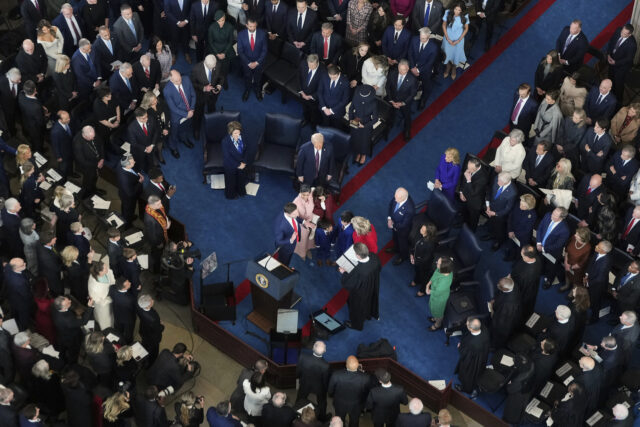
COMMENTS
Please let us know if you're having issues with commenting.