China’s relations are starting to improve with Japan, India and other countries that former U.S. President Joe Biden courted, just as Donald Trump brings his more unilateralist approach back to the White House
China and US partners are moving closer as Trump returns to the White HouseBy KEN MORITSUGU and DIDI TANGAssociated PressThe Associated PressBEIJING
BEIJING (AP) — China’s relations are starting to improvewith Japan, India and other countries that former U.S. President Joe Biden courted, just as Donald Trump brings his more unilateralist approach back to the White House.
The change of leadership in Washington on Monday could be an opportunity for China, which has long railed against Biden’s strategy of building partnerships with “like-minded countries” aimed at countering its growing influence.
Biden reinvigorated a grouping known as the Quad — the United States, India, Japan and Australia. China’s relations with all three of those U.S. partners are improving, as are its ties with Britain. The durability of Biden’s legacy is now in question. During his first term, Trump didn’t hesitate to challenge traditional U.S. partners.
“It is possible that Trump may drift away from U.S. allies, making them pay more attention to China’s role and in fact it has provided a chance for China’s diplomacy,” said Wu Xinbo, dean of the Institute of International Studies at Fudan University in Shanghai. “I think we should grasp the chance.”
But U.S. National Security Council spokesperson Brian Hughes said that Trump “has a record of rallying the world toward a more competitive stance with China.” Trump agreed to a Free and Open Indo-Pacific strategy that Japan introduced during his first term and backed excluding Chinese companies from telecom networks in the U.S. and many of its partners.
And on Tuesday, Secretary of State Marco Rubio — hours after he was sworn in — met with the foreign ministers of Australia, India and Japan in Washington, a move that suggested engaging the Quad countries and countering China’s influence will remain a priority for Trump.
China’s fence-mending has limits
Beijing’s rapprochement with the U.K. and Japan is in its early stages, and major differences remain that limit and could derail it.
India turned the page with China on a bitter border dispute last October, but protested when Beijing created two new counties in an area claimed by both nations.
Still, new leaders in Australia, the U.K. and Japan have shown a desire to warm relations with China, the world’s largest manufacturer and a source of strategic minerals. The government in Beijing has reciprocated in part because it wants foreign investment to help revive its economy, which could be set back if Trump follows through on a threat to impose higher tariffs.
Chinese President Xi Jinping told European Council President Antonio Costa in a phone conversation last week that both sides could bring more “stability and certainty” to the turbulent global situation. China and Britain restarted economic and financial talks after a six-year hiatus when the U.K. Treasury chief visited Beijing this month.
“From China’s point of view, improving relations with American allies and increasing economic cooperation will offset the shock to China-U.S. economic relations,” Wu said.
Trump’s statements agitate U.S. allies
In Washington, there’s a strong bipartisan consensus that the U.S. must prevail in its economic and tech rivalry with China to maintain its global leadership.
During his confirmation hearing, Rubio called China “the most potent and dangerous near-peer adversary this nation has ever confronted.” Biden kept the tariffs Trump levied on China and imposed more on Chinese electric cars and solar cells.
But unlike Biden, Trump has irked U.S. allies and partners with his recent remarks on possibly annexing Greenland, an autonomous territory of NATO ally Denmark, and making Canada the 51st American state.
Hal Brands, senior fellow at the Washington-based think tank American Enterprise Institute, said he believes some top strategists in Beijing are “salivating at the damage they think Trump is going to do to U.S. alliances and the opportunities this creates for Beijing to resurrect some of its relationships with other advanced democracies — Japan and Europe — that had moved in a very sharply anti-China direction since COVID.”
Trump’s rhetoric, and attempts by his adviser Elon Musk to interfere in British and German politics, “are certain to have a ripple effect,” said Sun Yun, director of the China program at the Stimson Center in Washington.
“Countries want to at the minimum keep their options open,” she said. “China is unlikely to be a better choice than the U.S., even under Trump, but it is important to find some counterbalance.”
The Philippines isn’t mending fences
China’s relations aren’t improving with every U.S. partner. Philippine President Ferdinand Marcos Jr. has aggressively resisted China’s increasingly assertive stance in their territorial disputes in the South China Sea.
The Philippines complained recently about what it called a “monster” Chinese coast guard ship in nearby waters, and the foreign ministers of Japan and the Philippines said last week they would convey to Trump the urgent need for the U.S. to remain engaged in the region.
Uncertainty about Trump’s policies is prompting both China and Japan to seek a stable relationship, said Taizo Miyagi, an expert on Japanese diplomacy at Chuo University in Tokyo.
A Japanese foreign minister visited Beijing last month for the first time in seven years, and Chinese military officials visited Tokyo last week to resume defense exchanges after a five-year hiatus.
“In a way it is a Trump effect,” Miyagi said. “Many other countries are likely thinking the same and this could invigorate their diplomatic activities.”
Britain steers a new course with China
British Prime Minister Keir Starmer has sought to rebuild ties with Beijing since his Labour Party’s election victory last summer. It’s a marked shift from predecessor Rishi Sunak, who in 2022 declared an end to his country’s “golden era” of friendship with China.
In Britain’s case, Trump’s return may not be driving the rapprochement.
Many European leaders may not welcome Trump’s America-first agenda, “but the idea that as a result they will all kowtow to Beijing for more trade is fanciful thinking on the part of some of our Chinese friends,” said Steve Tsang, director of the SOAS China Institute at the University of London.
Most would prefer to remain partners with Washington. French President Emmanuel Macron, outlining his vision for global diplomacy in a New Year’s speech, declared that his country was “a solid ally” of Trump.
He and others hope that Trump will respond positively to their outreach. Much will depend on what path the returning U.S. president takes, and how the rest of the world reacts.
___
Tang reported from Washington. Associated Press researcher Yu Bing in Beijing and writers Ashok Sharma in New Delhi, Mari Yamaguchi in Tokyo, Sylvia Hui in London and Jim Gomez in Manila, Philippines, contributed to this report.
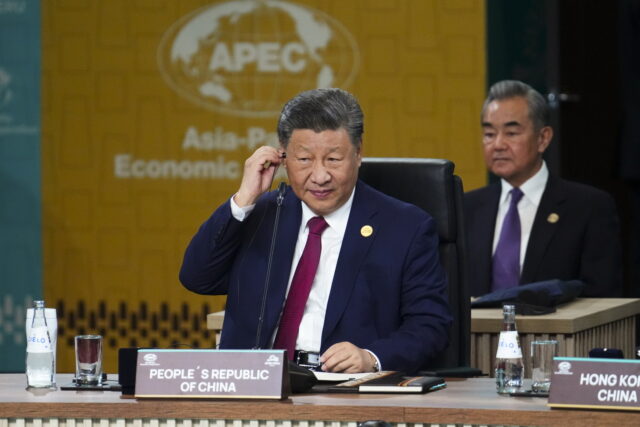
COMMENTS
Please let us know if you're having issues with commenting.