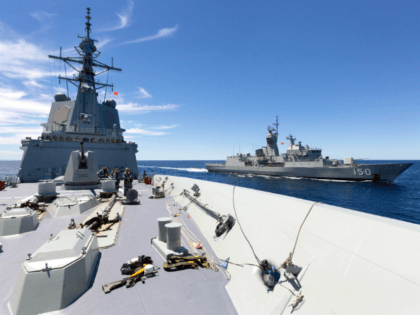Trump Effect?: Yemen’s Houthi Terrorists Promise to Limit Red Sea Attacks
The Iran-backed Houthi insurgents of Yemen said on Sunday they will begin limiting their wanton attacks on civilian ships in the Red Sea to Israeli vessels, but added they could resume attacking ships from other countries if the Gaza ceasefire agreement does not hold.