The Biden administration is allegedly using a Bush-era program that delivers AIDS relief to Africa, called PEPFAR, to promote its pro-abortion agenda abroad, Republican Congressman Chris Smith (NJ) told Breitbart News on Monday.
“President Biden has brazenly hijacked this foreign aid program in order to promote the killing of unborn children by poison, starvation, and dismemberment,” alleged Smith, who is the prime sponsor of the 2018 PEPFAR reauthorization bill that was enacted into law. “Those of us who support the noble goals of PEPFAR are sickened at heart by Biden’s 2022 radical ‘reimagining PEPFAR’ strategic plan that ‘integrates’ abortion promotion with HIV/AIDS projects.”
“In plain language, the Biden Administration further directs PEPFAR to work with organizations seeking to get rid of life-affirming laws in other countries,” Smith continued. “That is unacceptable. Congress must act to protect PEPFAR—which was created to provide care to those who are ill and tangibly assist women and children—from being radically transformed into a program that promotes abortion on demand.”
Fox News first reported on the allegations over the weekend, citing a letter Smith wrote to his colleagues on Capitol Hill last week warning them about the Biden administration’s plans for the program.
“President Biden has hijacked PEPFAR, the $6 billion a year foreign aid program designed to mitigate HIV/AIDS in many targeted — mostly African — countries in order to promote abortion on demand,” Smith wrote in the letter.
PEPFAR, which stands for the United States President’s Emergency Plan for AIDS Relief, was created in 2003 under President George W. Bush and is up for reauthorization in Congress this year. According to the State Department, the program has “invested over $100 billion in the global HIV/AIDS response, saving 25 million lives, preventing millions of HIV infections, and supporting several countries to achieve HIV epidemic control…”
In the letter, Smith alleged that two organizations that have a record of pushing abortion, Village Reach and Population Services International (PSI), have received $10.1 million and $96.5 million within the last few years from PEPFAR.
“PSI proudly proclaims it provides abortion and lobbies to eliminate pro-life laws,” Smith wrote. “PSI provides comprehensive abortion and post-abortion care services in nearly 20 countries throughout the world.”
Smith alleged that Village Reach used the funds to “promote abortion in Malawi and lobby for changes in pro-life laws” and “establish a government-funded hotline (that included providing information and referrals for ‘sexual and reproductive health,’ i.e., abortion) in Malawi.” Village Reach “provides no counsel or abortion services,” according to Fox News.
“Village Reach and Planned Parenthood used PEPFAR funding through the DREAMS Innovation Challenge to create a manual containing a whole module on ‘unsafe abortion and young people,’” Smith alleged in the letter. “Items covered include the need to change pro-life laws to provide ‘services that young people need.”‘
Smith alleged in the letter that a third group, called Pathfinder International, has also received $5 million in PEPFAR funding since Joe Biden took office.
“[The group] lobbies to weaken or eliminate pro-life laws in nations around the world,” Smith wrote. “Pathfinder is explicit in its promotion of abortion in other countries, stating that it is ‘committed to expanding access to…safe abortion.’ It ‘[c]ollaborate[s] with governments in building the capacity of health systems to ensure quality, comprehensive abortion services…”’
Smith pointed to a PEPFAR report from 2022 titled “Reimagining PEPFAR’s Strategic Direction” as evidence the Biden administration is expanding the program to include promoting “reproductive health,” i.e. abortion abroad. Under the section that discusses “strategic pillars” of the plan, “reproductive health rights and services” are listed twice.
PEPFAR’s Regional Operational Plan Guidance for 2023 also states that the program works with “organizations advocating for structural, systemic, and institutional reforms in law and policy regarding sexual, reproductive, and economic rights of women.”
“They want to change the laws in these countries,” Smith told Fox News Digital. “That’s not what PEPFAR was originally intended to do. He [Biden] has radically changed the trajectory of PEPFAR.”
Smith is not alone in sounding the alarm of PEPFAR’s alleged ties to pro-abortion organizations under the Biden administration. In May, 31 pro-life and conservative organizations wrote to House Foreign Affairs Committee Chairman Michael McCaul and Ranking Member of the U.S. Senate Foreign Relations Committee James Risch asking them to remove any possibility of PEPFAR funding or promoting abortion abroad.
“We are concerned that grants from the President’s Emergency Plan for AIDS Relief (PEPFAR) are used by nongovernmental organizations that promote abortions and push a radical gender ideology abroad. We urge you to ensure that any reauthorization of PEPFAR ensures that taxpayer money is not used for such purposes,” the letter reads.
And last week, 139 African parliamentarians sent a letter to Congress stating they have “concerns and suspicions that this funding is supporting so-called family planning and reproductive health principles and practices, including abortion, that violate our core beliefs concerning life, family, and religion.”
Village Reach told Fox News in a statement that Smith’s allegations are “inaccurate” and said the organization was the recipient of a $1.3 million DREAMS Innovative Challenge award in 2016 for a program that was active in 2018. The group additionally said it “complied with U.S. law and Malawi law” and that it is “proud” of its work.
PSI called Smith’s letter “erroneous,” in a statement to the outlet, and said its abortion work is separate from federal funding due to U.S. laws and regulations.
“No programs implemented by PSI with funding from PEPFAR … or USAID (United States Agency for International Development) or any other U.S. Government entity include abortion services,” PSI added.
A White House spokesperson additionally told the outlet that PEPFAR funding “does not support” abortion provisions in accordance with the law and claimed that the “false narrative” about abortion is a “disinformation campaign” from groups that oppose PEPFAR.
“Smith told Fox News Digital the White House is engaging in ‘misdirection’ given that Biden rescinded the Mexico City Policy, which prevented nonprofits from using federal funding to promote abortion, and that the Helms Amendment doesn’t adequately prevent these organizations from promoting abortion,” according to the report.
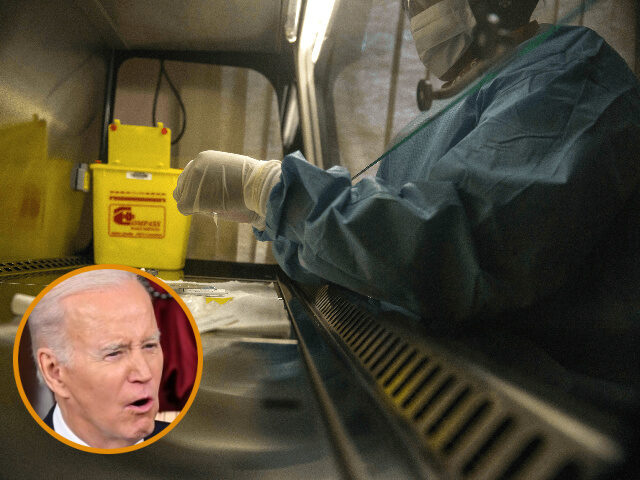
COMMENTS
Please let us know if you're having issues with commenting.