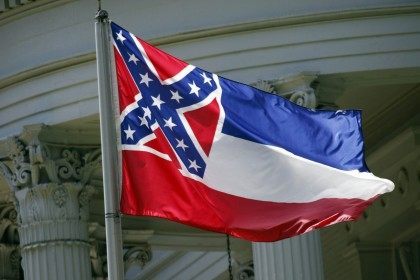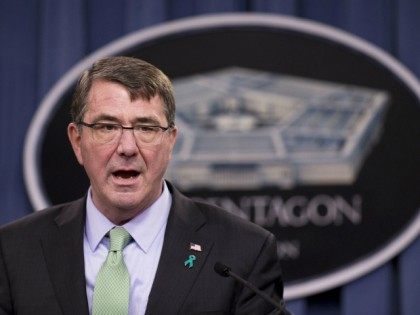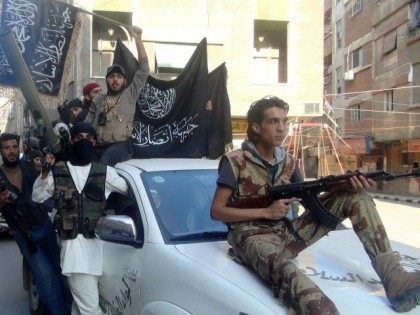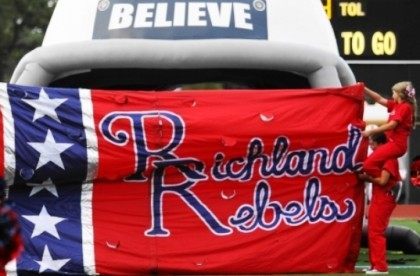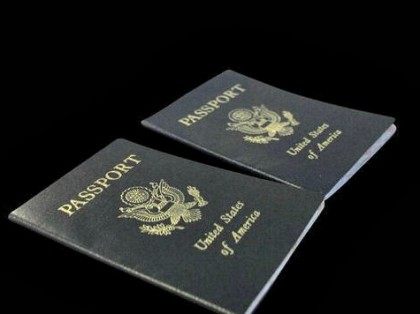Chad Suffers Deadly Presidential Palace Attack as Chinese Foreign Minister Visits
The government of Chad said on Thursday that a bizarre attack on the presidential palace had been repelled, with 18 of the attackers and one Chadian soldier killed in the process.