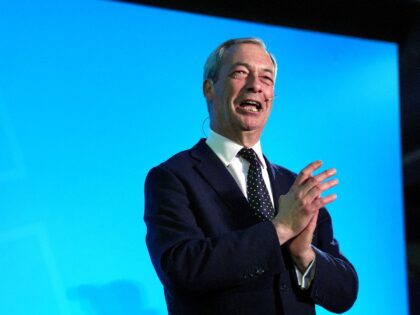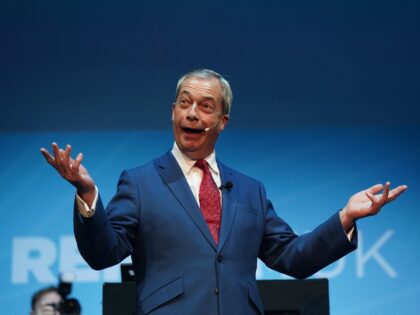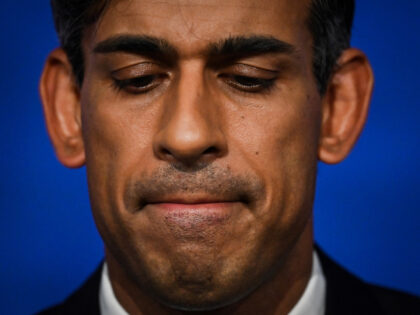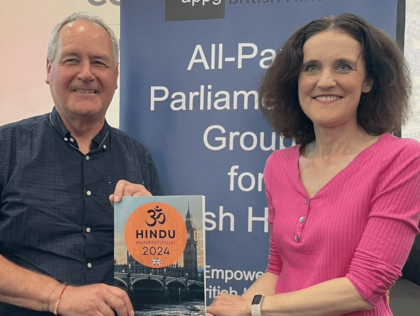Farage’s Reform Party Tops National Poll for First Time, Tipped to Win Twice as Many Seats as the Tories
The Nigel Farage-led Reform UK party has tied for first place in a national poll for the first time in its history, as the Westminster establishment parties continue to struggle.