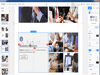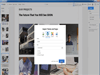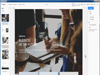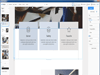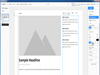Free website builder for Windows PC, Mobile-friendly and No coding tool
What's new in this version:
Easy Form Submitting To Email For HTML, WordPress, and Joomla Sites:
- Now by default, the Email for Contact Forms works for all export types, including HTML, WordPress, and Joomla. Previously, this option was available only for websites published on Nicepage Hosting.
- This new feature is a simple alternative to WordPress Contact 7, Joomla Form, and Send Email with PHP Script requiring server configuration. The Email Notification does not need server coding.
- In the current update, you can receive notifications only to the emails linked to your Nicepage account
Hide Elements In Editor:
- In Nicepage 4.16, we have added the Lock Layers feature. In this update, we have supported the Hide Elements in the Editor, allowing you to hide elements and containers in the Outline.
Distance Between Selected Elements:
- You can change the Distance between selected Elements in Property Panel by entering the value or dragging the cursor on the icon
- For now, you can alter the Distance only in one direction, horizontally or vertically
Contact Form Field Label:
- We have added the checkbox for the Label of the Contact Form Element in the Property Panel. You can now show and hide the Label easier.
Current Language In Page Settings:
- For Multi-Language Sites, you can edit the Title and Description for the chosen language in the SEO Tab of the Page Settings
Translation For Contact Form:
- From this update, you can translate the Contact Form Elements Fields
Website Publishing By Default:
- We have changed the Publish And Export dialog. And now, the Website Publish is the default dialog option.
Custom Domain Verification:
- If you publish your Site to Nicepage and assign your domain, you can verify the connection by clicking on the Check Domain button
Video Lesson: Text Element:
- We have started the new Ncepage Video Lessons to help you with the Nicepage Essentials. The first video is about the Text Element, and we continue working on others.
Header Element List:
- We have also optimized the Header Element list in the Quick Access Pane Add Panel by leaving only popular and moving other items under the More link
- The list looks more compact and usable, and the previous Header Elements are still found easily
Publish JFIF Images:
- We have supported the JFIF image format for all Export options and Website Publish
Fixed:
- Unable to click on the Title area on the Site Thumbnails on the Dashboard
- Disappearing of the Form Error Message
- Malfunctioning of the From Root option for multi-language sites
- Malfunctioning of the Custom Color application after using a preset containing it
- Invalid Group alignment in the Grid Repeater Item
- Invalid resize of the Contact Form Button for the Horizontal Layout
- Invalid resize of the Contact Form Button in the Responsive Modes
- Invalid placing of the Contact Form Button for the Horizontal Layout while resizing
- Invalid message in the License Required dialog
- Invalid display of the Blog Post Images in some user projects
- Invalid Redirection Address for the Contact Form Element
- Malfunctioning of the multiple file upload
- Invalid move with the drag and drop around the hidden Elements
- Invalid Blog link in the Menu for the translated site projects
- Malfunctioning of the Custom Font loading
- Malfunctioning of the Contact Form Submit in a Modal Popup
- Malfunctioning of the Video Background after the project import
- Invalid link to Theme Settings after adding the Menu Element
- Invalid vertical alignment of the Contact Form Fields in the Horizontal Layout
- Invalid message about the Contact Form Submit issues
- Invalid Height of the Contact Form Elements while resizing the Form Button
- Malfunctioning of the Columns and Rows while dragging sliders in the Property Panel
- Malfunctioning of the Menu with subitems together with the "with reload" option
- Invalid Line Height value for the Text Style of the Countdown Element
- Invalid Element Properties for the Contact Form File Upload in the Property Panel
- Invalid Image added by the URL after publishing a Website
- Invalid Image on the 404 Not Found Template after replacing
- Invalid frame of the Icon Element after the Change icon operation
- WordPress: invalid Product Variations Element on the Product Details page in some user projects
- WordPress: rare malfunctioning of the Yoast plugin with the Nicepage Theme
- WordPress: invalid colors in the WordPress Editor plugin for used third-party template
- Joomla: rare malfunctioning of animation with third-party templates
- Joomla: rare malfunctioning of the Save operation in the Nicepage Extension in some user projects
 MalwarebytesMalwarebytes 4.5.10
MalwarebytesMalwarebytes 4.5.10 BraveBrave Browser 1.46.144 (64-bit)
BraveBrave Browser 1.46.144 (64-bit) MailbirdMailbird 2.9.70.0
MailbirdMailbird 2.9.70.0 PhotoshopAdobe Photoshop CC 2023 24.1 (64-bit)
PhotoshopAdobe Photoshop CC 2023 24.1 (64-bit) PDFelementWondershare PDFelement 9.3.0
PDFelementWondershare PDFelement 9.3.0 BinanceBinance - Buy Bitcoin, NFT & Crypto
BinanceBinance - Buy Bitcoin, NFT & Crypto BlueStacksBlueStacks App Player 5.10.0
BlueStacksBlueStacks App Player 5.10.0 TradingViewTradingView - Track All Markets
TradingViewTradingView - Track All Markets FilmoraWondershare Filmora 11.8.0
FilmoraWondershare Filmora 11.8.0 Google MeetGoogle Meet - Online Video Calls
Google MeetGoogle Meet - Online Video Calls